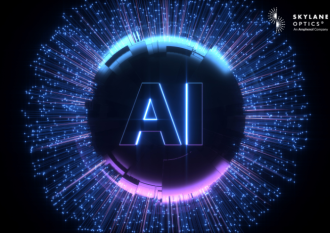Allow unsupported transceiver command by Aruba

Cette fonctionnalité permet d’activer ou de désactiver l’utilisation de transceivers non-HPE Aruba sur les switches HPE Aruba. La commande allow-unsupported-transceiver n’est disponible que sur les switches 3810M, 5400R, 2920, 2930F, 2930M, 2540 et 2530.
Cette fonctionnalité non documentée a été incluse dans les versions numérotées 16.02.0013 et ultérieures. Les fonctionnalités non documentées ne sont pas affichées dans l’interface en ligne de commande avec « ? » comme option, ni complétées par la touche tabulation.
À ce jour, les switches HP-Procurves, désormais Aruba, ont toujours été très protecteurs en termes de compatibilité des transceivers. La fonctionnalité allow unsupported transceiver permet à l’utilisateur de brancher n’importe quel transceiver ou DAC sans que le switch ne réalise aucun processus d’authentification HPE Aruba. En effet, l’équipement Aruba vérifiera uniquement les informations MSA stockées dans le transceiver pour l’identification.
Le tableau ci-dessous montre toutes les pièces MSA activées par cette fonctionnalité.
| Aruba/ MSA description | Skylane generic equivalent** |
| 100-FX SFP-LC | SFP13002FE0D000 |
| 100-BX-D SFP-LC | SBU35010FE0D000 |
| 100-BX-U SFP-LC | SBD53020FE0D000 |
| SFP-SX LC | SFP85P55GE0D000 |
| SFP-LX LC | SFP13010GE0D000 |
| SFP-LH LC | SFP15080GE0D000 |
| 1000BX-D SFP-LC | SBU35010GE0D000 |
| 1000BX-U SFP-LC | SBD53010GE0D000 |
| 1000Base-T | SGT00P10DR0A000 |
| 10-GbE SFP+ SR | SPP85P30100D000 |
| 10-GbE SFP+ LR | SPP13010100D000 |
| 10-GbE SFP+ LRM* | SPP13P22100A000 |
| 10-GbE SFP+ ER | SPP15040100D000 |
| 10-GbE SFP+ 1m Direct Attach Cable | DAPSSM011000000 |
| 10-GbE SFP+ 3m Direct Attach Cable | DAPSSM031000000 |
| 10-GbE SFP+ 5m Direct Attach Cable* | DAPSSM051000000 |
| 10-GbE SFP+ 7m Direct Attach Cable* | DAPSSM071000000 |
| QSFP+ SR4 | QFP85P1040PD000 |
| QSFP+ eSR4 | QFP85P3040PD000 |
| QSFP+ LR4 | QFPQL010400D000 |
| QSFP+ 1m Direct Attach | DAPQQM014000000 |
| QSFP+ 3m Direct Attach | DAPQQM034000000 |
| QSFP+ 5m Direct Attach | DAPQQM054000000 |
* Cette fonctionnalité peut ne pas être activée sur certaines plates-formes de switches qui ne prennent pas en charge cette technologie.
**Ces références Skylane ne sont que des exemples correspondant aux normes MSA ; d’autres distances et longueurs d’onde peuvent également être prises en compte.
Allowing unsupported transceivers
- Enter the config context: # config
- Configure unsupported transceivers by issuing the following CLI command: allow-unsupported-transceiver [confirm]–>The system displays a disclaimer message and requires a Y confirmation (unless the confirm option is specified).
- Do one of the following:
- If any non-HPE Aruba transceivers are present in the switch before executing the command and you want to enable them, remove and reinsert them. If you do not do so, the transceivers will not be enabled.
- If any non-HPE Aruba transceivers are not present in the switch and you want to enable them, insert them into the switch.
- (Optional) Verify that non-HPE transceivers are now allowed: show running-config
If non-HPE Aruba transceivers are now allowed, the output from this command includes the line allow-unsupported-transceiver.
- (Optional) List the enabled transceivers: show tech transceivers
An Aruba transceiver will show as
# show interface transceiver detail
Transceiver in A1
Interface Index : 50
Type : SFP+SR
Model : J9050A
Connector Type : LC
Wavelength : 850nm
Transfer Distance : 80m (50um), 30m (62.5um), 300m (50um OM3),
Diagnostic Support : DOM
Serial Number : CN002GU028
A Skylane transceiver will show as
# show interface transceiver detail
Transceiver in A1
Interface Index : 50
Type : SFP+SR
Model : ??
Connector Type : LC
Wavelength : 850nm
Transfer Distance : 80m (50um), 30m (62.5um), 300m (50um OM3),
Diagnostic Support : DOM
Serial Number : Unsupported
Disabling unsupported transceivers
You can repeat the above steps but by using no allow-unsupported-transceiver [confirm]
In such a case, the output of the Show tech transceivers command shows any non-HPE transceivers inserted as unsupported, the Type shows ??, and the port is not enabled
Source: Aruba Allow unsuported transceivers